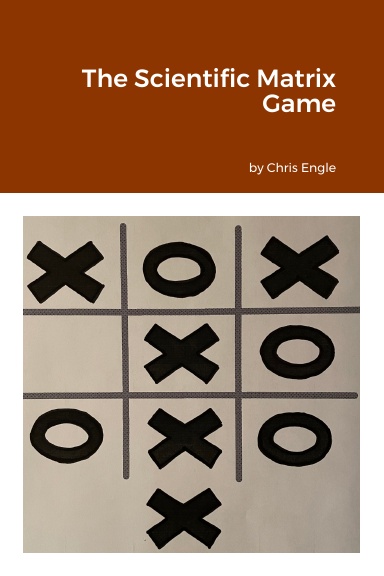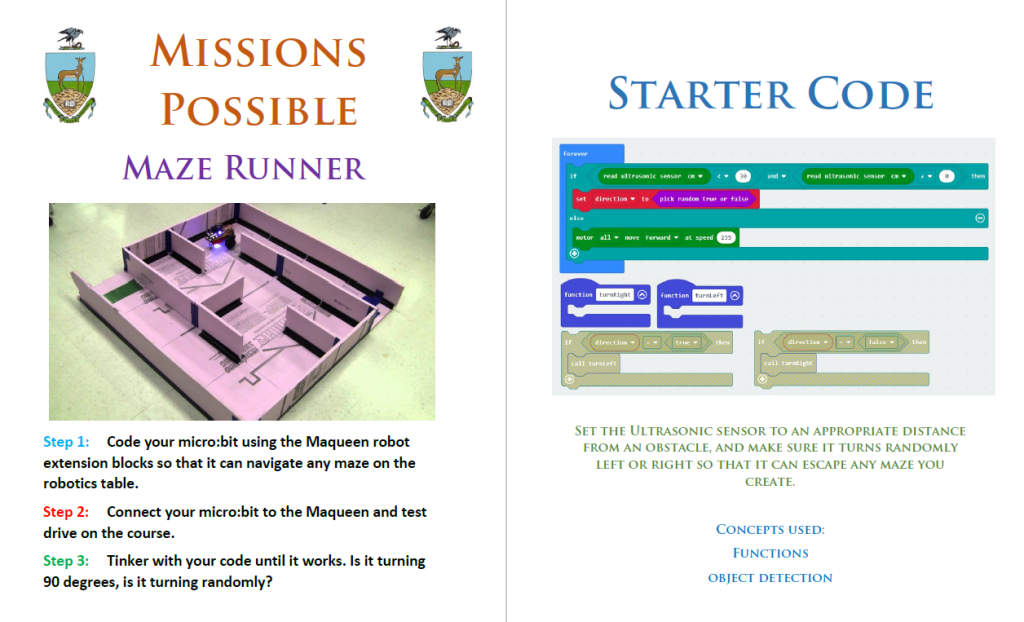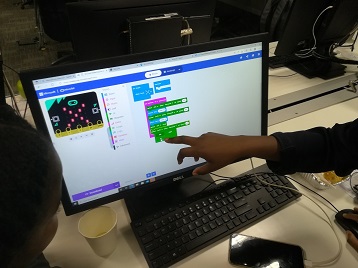The Scientific Matrix Game is a new book by Chris Engle, the inventor and guru of the matrix game. I read it over Christmas, and have held back from reviewing it until I got my thoughts sorted out. I have to declare my biases up front. I am a huge fan of Chris Engle’s matrix game. I have played it for recreational purposes, and used it in my teaching practice. Whenever the topic comes up I have prosyletized on behalf of the game. I am, in short, a fanboy. But this book left me with mixed feelings, feelings I had to work through.
When Chris sent me a copy to review, he also sent through a copy of his other new book, Social Matrix Games. This book I loved, unreservedly. From the very first chapter in which he imagines HG Wells invention of floor games, and outlines the basis for games played with words, I was enchanted. It is a hard book to put down. A series of short scenarios detailing diffent ways in which the game can be played. Each one made me fall in love with the matrix game all over again.
It is probably best to give a very brief description of what a matrix game is for the uninitiated. Chris Engle says that he came up with the game concept during a discussion back in 1988 about whether games about countries could best be created with words or numbers and statistics. Chris felt it could be done entirely with words, and the matrix game was born. In the game, players make arguments about what they believe should happen next, so it is a form of role play game in which disagreements about what should or could happen in the game narrative are settled by discussion and/or a roll of the die. For example I might argue that I read Chris’s book all the way through becaue I am interested in matrix games. The referee might rule that this is a very strong argument and consequently would succeed on a die roll of anything above a 1. There is always a chance that player intentions go awry. In the original matrix game referees were responsible for ruling arguments as strong and therefore more likely to happen, or weak and consequently less likely to happen. Chris, however, has come to realise that this role is too demanding for most players, and the new matrix game is more free-wheeling, and die-rolls are only taken if other players challenge an outcome, and then with a simple 2d6>7 probability of succeeding. This removes the need for a referee.
One thread in the development of matrix gaming has been the use of the matrix game in professional settings for purposes outside of pure enjoyment. For example I use it in my teaching for the purpose of education, but it has been used in social work, the military and a host of other settings. The use of a referee in these settings is probably far less controversial as the expertise of a referee can probably be relied on.
So why the rather more mixed feelings about the companion volume detailing a matrix game that aims at being scientific? It is not that I don’t love the book. I do. But my love is the love of an old married couple, I guess. A warts and all kind of love rather than one in the first blush. I think the nub of my reservations about the scientific matrix game is that of purpose. I am comfortable with a great deal of the journey Chris takes us on, but balk at the final destination.
In the book Engle sets out to critique the idea, raised by Ivanka Barzashka, that wargames can or should be more scientific. Barzashka argues that games should be able to justify that the simplifications they make in modelling the world give valid insights. They should be peer reviewed and have a more rigorous connection between the premises and conclusions of the game. Engle argues that wargames are ill-suited as a tool of science and sets out to argue that a new kind of matrix game might fit the bill. For Engle, games may well be incompatible with science because wargames scenarios are ultimately one time simulations of single events which are necessarily over-simplified. Whereas science aims at making hypotheses from observations of the world, and then testing these hypotheses to falsify or prove the hypothesis, games tend to impose an hypothesis on a simulation which is both simplified and ultimately unverifiable. The bias of the game design makes drawing conclusions a flawed exercise. Thus Engle argues that to become more scientific, games need to be re-conceived.
One move chartered by Engle is the movement away from the original matrix game, which is largely dependent on having an experienced or expert referee, towards a matrix game in which no referee is necessary. It is clear that only huge amounts of calculation would enable sufficiently complex modelling of the real world for simulations that might give us useful knowledge of that world. I have to say that I disagree with Engle’s conclusion that the original matrix game is not up to this task or that the move that needs to be made is to move from qualitative to quantitative games. For me, one of the great strengths of the matrix game that employs an expert referee, is that the human mind is an adequately complex computing device able to untangle threads of probability and correlation with the real world. While bias is unavoidable and it is true, as Engle points out that human beings tend to see patterns where they do not exist, I do not believe this necessarily invalidates simulations which are based on a human referee. A game refereed by a human being is flawed, true, but probably more subtle, more capable of correction than any currently artificially generated AI model of the world. Engle seems to assume that only human beings are capable of producing algorithms based on assumptions which might or might not be true. But I am by no means convinced that this is the case. To my mind science is no more objective than the humanities and equally open to question, and Artificial Intelligence doubly so. Nevertheless, I am quite prepared to follow Engle along this path to his next move.
Engle argues that a new paradigm is needed to move scientific games forwards, and offers the new matrix game as a solution. He argues that the matrix game is capable of collecting data without imposing preconceived bias, that it is replicable in ways other games are not and can be spread without the corrupting influence of filthy lucre. He argues that the matrix game offers a method for the collection of data, and that this data can be used to test hypotheses. It is at about this point that I start to part company with Chris. Not because he is wrong, because clearly data collection on a large scale through games play is both achievable and may arguably hold value. But because I start to worry about privacy and ethics. The same kind of vague worry that I have about what data is being collected on us all by our social media engagements nags away at me when I think about games players happily gaming away and having data collected on their imaginations, their fears and desires.
I worry too about Artifiial Intelligence agents using this data as training for the replacement of human beings in multiple fields of endeavour. Chris expresses the hope that matrix games “contribute to a better understanding of the world, and lead to better policy decisions.” He clearly wants the the data to be used to answer the pressing questions of science, and for the good, but I must own to harbouring nagging doubts about how less ethical actors than Chris, the corporations he suggests funding this endeavour might use or abuse the data.
It is this aspect of the book that has given me pause in responding for these past few months since reading it. I feel that so much of the journey Chris takes us on is valuable and inspiring. But like a horse shying at a rattlesnake on the path, I have reservations about going forward. Rather than saying nay, however, I dearly wanted to be encouraging. I too want to see matrix gaming reach its potential for good in the world. So for the last few months I’ve been pondering on how exactly and where I diverge from Chris’s vision.
I would rather shift the focus away from gaming for the purpose of collecting reserach data, and towards the solving of urgent world problems, including perhaps research tasks. Games designer Jane McGonigal in a TED Talk from 2010 argues that games can be used to direct the positive energies of players towards solving urgent problems. If they can do it in game worlds, why not in real life? It seems to me that matrix games offer superb opportunities for players to collaborate on solving real problems through gaming.
I said that reading this book held for me the sense of a warts and all love of a long stable marriage, and I guess with it a slight sense of what might have been. I heartily recommend this book to anyone inetersted in gaming, particularly serious gaming, because agree or disagree with the conclusions, it raises important issues and a great deal to think about. It is instantly a classic in the history of thinking about gaming.
It is available on Lulu. It is a must read!